Problem Description
I had moved the SharePoint content databases from one
farm to another recently. After the migration was completed I browsed to
Central Administration -> Upgrade and Migration -> Review Database Status.
The migrated SharePoint content database had the Status as "Database is in compatibility range and upgrade is
recommended".
This indicated I had to manually upgrade these content
databases.
Cause
This was because I moved the content databases from
SharePoint 2010 SP1 to SharePoint 2010 SP2.
Resolution
Test-SPContentDatabase -Name ContentDBName
-WebApplication http://webapp/ > c:\file1.txt (to
confirm that there are no Upgrade Blocking categories that equal true)
Upgrade-SPContentDatabase ContentDBName
(Depending on the size of the database, this process
could take time.)
On seeing 100 % completion of database upgrade, browse to
Central Administration -> Upgrade and Migration -> Review Database Status.
Confirm that the content database now has Status as "No action required"


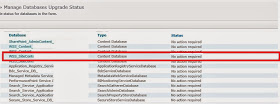
No comments:
Post a Comment